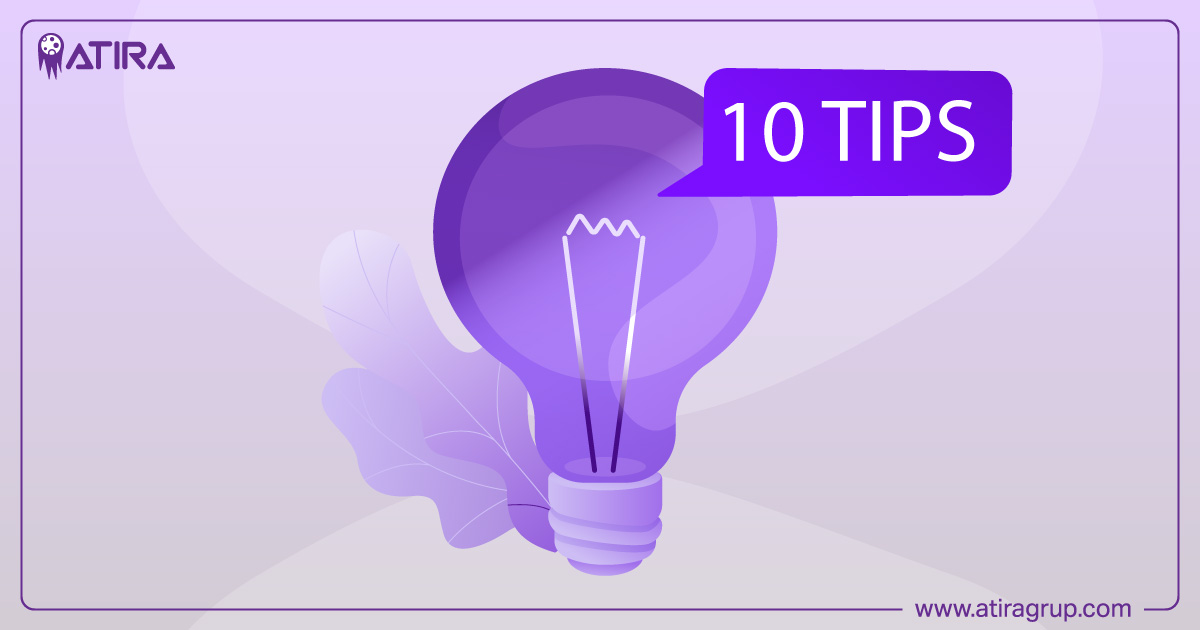Optimize images for SEO can significantly boost your search engine rankings and improve website performance.
Following these tips will ensure your images load quickly, enhance user experience, and drive more traffic.
We’ll cover everything you need to know, from selecting the optimal image format to applying compelling alt text.
Key Takeaways
- Image SEO entails optimizing images to enhance both search engine visibility and user experience, significantly impacting overall site performance.
- Utilizing proper image formats and dimensions, along with effective file naming and alt text, is essential for optimizing images for better SEO results.
- Implementing techniques such as image sitemaps, structured data, and lazy loading can improve image indexing and load times, thereby enhancing overall site visibility and performance.
Table of Contents
What Is Image SEO?
Image SEO focuses on improving search engine visibility and user experience through optimized images. It’s more than just uploading a picture; it’s about ensuring that every image on your site contributes to your overall SEO strategy.

For online businesses, optimizing images is vital as it enhances product appearance, creates a smooth shopping experience, and improves online visibility.
Images are not just decorative elements; they play a crucial role in the effectiveness of a webpage’s SEO. Optimized images can increase content views by up to 94%, making them a powerful tool for capturing user attention and driving traffic.
High-quality images improve recognition by Google, enhancing user analysis and boosting overall site visibility.
Using original, high-quality images rather than stock photos is crucial for effective image SEO. Google image prioritizes unique and relevant content, so incorporating unique images can significantly improve your search engine rankings.
Additionally, images optimized for Google Lens help them appear in visual searches, further increasing visibility and organic traffic.
Overall, optimizing images improves the visibility of the entire website. It involves tweaking file names, alt text, and sizes to enhance SEO. Best practices for optimizing images contribute to better search engine friendliness and an improved user experience.
Choosing the Right Image Format
Choosing the right image format is crucial for optimizing website performance and ensuring high-quality visuals. JPEG, PNG, and WebP are among the most supported image formats by Google Search. Each format has its strengths, and selecting the appropriate one depends on the type of image and its intended use.
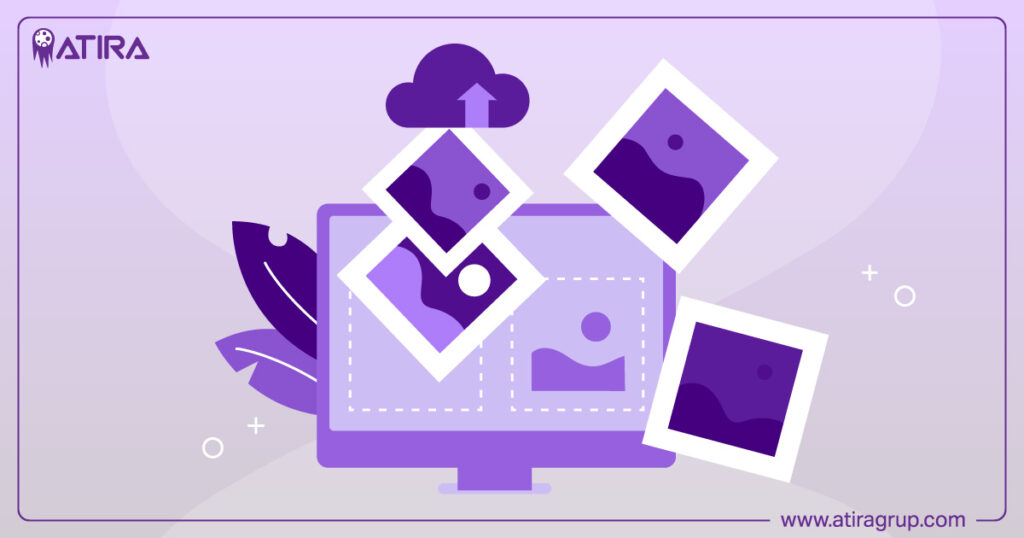
JPEG format is known for its effective compression, making it suitable for photographs where some quality loss is acceptable. This format balances image quality and file size, making it ideal for web use. On the other hand, PNG is perfect for images requiring transparency and supports lossless compression, ensuring no quality loss over repeated saves.
WebP, developed by Google, offers both lossy and lossless compression, enabling significant file size reductions compared to JPEG and PNG.
This newer format provides higher quality images with smaller file sizes, making it preferable for web use. However, avoid using GIFs for images as they can significantly slow down load speeds, impacting user experience.
Choose an image format based on the type of images, their display requirements, and speed and quality needs. Newer formats like WebP provide higher quality images with smaller file sizes, benefiting both user experience and SEO.
Selecting the right image format ensures that your website’s images load quickly and maintain high quality, which are essential factors for image optimization.
Descriptive Image File Names
Descriptive file names help search engines understand the content of images more effectively, improving their chances in relevant search results. When naming image files, consider how customers search for products and incorporate relevant keywords, ideally maintaining conciseness.

For instance, instead of naming a file ‘image1.jpg’, rename it to something more descriptive like ‘red-running-shoes.jpg’.
Avoid generic file names like ‘image1.jpg’ as they do not convey useful information. Meaningful titles that accurately describe the image content can significantly enhance your image SEO. This practice not only helps search engines but also makes your images more accessible to users, especially when using an image tag.
Automating image naming can be efficient for websites with numerous images. There are tools and scripts available that can generate descriptive file names based on the content or metadata of the images.
Additionally, translating filenames for localized content optimizes images for different markets, making your website more accessible to a global audience.
Incorporating these practices into your image SEO strategy makes your images easily understood by search engines and users alike. Descriptive image file names are a simple yet powerful way to boost your website’s visibility and improve user experience.
Writing Effective Alt Text
Alt text provides descriptive context for images, aiding both accessibility and SEO by helping search engines understand the image content. It’s essential for making your website accessible to visually impaired users and for improving your image ranking potential.
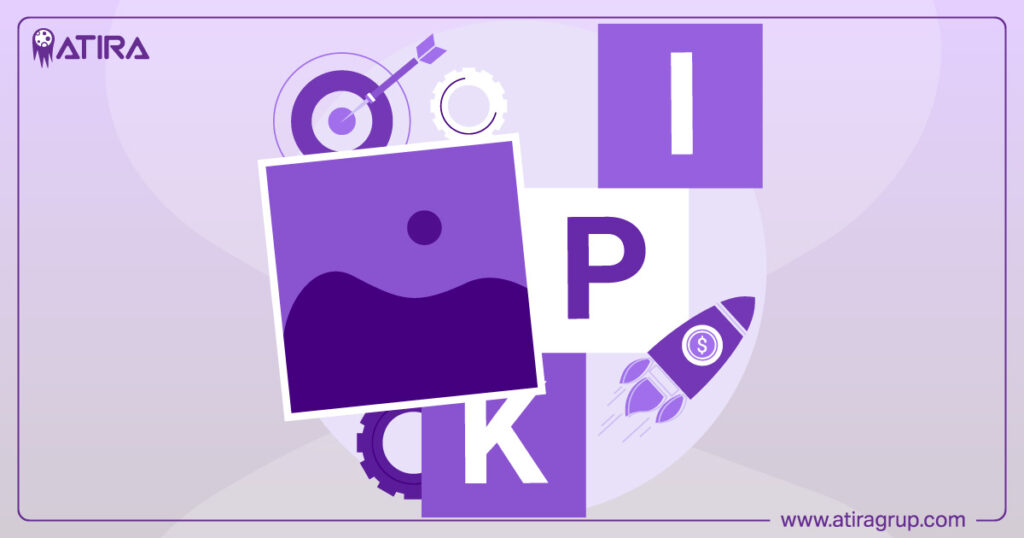
Effective alt text describes the image content and its relevance to the surrounding text.
Employing specific and contextual language in alt text can significantly improve image traffic from search results. For example, if you have an image of a red running shoe, the alt text could be ‘Red running shoe with white laces’. This not only describes the image but also includes relevant keywords that can boost SEO.
An effective alt text should contain fewer than 125 characters to ensure full visibility when read by screen readers. Including relevant keywords in alt text should be done carefully, ensuring they fit naturally within the text without resorting to keyword stuffing.
This practice helps search engines understand the image while maintaining a good user experience.
Before uploading an image to a site, ensure the image and alternative text are relevant to the page. Alt text should accurately describe what is in the picture and, if appropriate, include the SEO keyphrase.
Following these guidelines enhances your images’ visibility and accessibility, contributing to a better overall SEO strategy.
Optimizing Image Dimensions
Setting precise dimensions for images is crucial for optimizing page load speed. Images should be resizing images to meet the exact image size requirements to enhance loading times and prevent unnecessary delays.

This involves specifying explicit widths and heights for images, which can significantly reduce layout shifts during loading.
Specifying image dimensions in CSS prevents content from shifting while images load, ultimately enhancing user experience. For instance, setting the width and height attributes of an image ensures that the browser allocates the correct amount of space for the image, reducing layout shifts and improving page stability.
Employing modern image formats like WebP can lead to smaller file sizes and improved load times. This format provides high-quality images with reduced file sizes, making it an excellent choice for web use. Preventing improper image dimensions can positively impact loading times, which is crucial for image SEO.
Optimizing image dimensions improves your website’s load speed, enhances user experience, and boosts SEO efforts. Ensuring that images are appropriately sized and specified in your CSS will contribute to a more efficient and user-friendly website.
Compressing Images
Compressing images is essential to reduce load times, which enhances user experience and can contribute to improved SEO rankings. Aim to compress images to 100 KB or less to maximize efficiency and loading speeds.

This can be achieved through various image optimization tools like ImageOptim, Optimizilla, Squoosh, and Adobe Photoshop. Additionally, to optimize image performance and optimize images effectively, consider using these tools.
Squoosh offers in-browser comparison features that allow you to see the difference in quality and file size before and after compression. TinyPNG provides lossy compression for JPEG, PNG, and WebP formats, making it an excellent tool for reducing file sizes while maintaining image quality.
Compressing images significantly improves your website’s load times, crucial for retaining users and enhancing SEO. Faster-loading pages provide a better user experience and are more likely to rank higher in search engine results.
Incorporate image compression into your SEO strategy to ensure your website performs at its best.
Implementing Lazy Loading
Lazy loading is a technique that defers the loading of images not visible in the user’s viewport until they are needed.
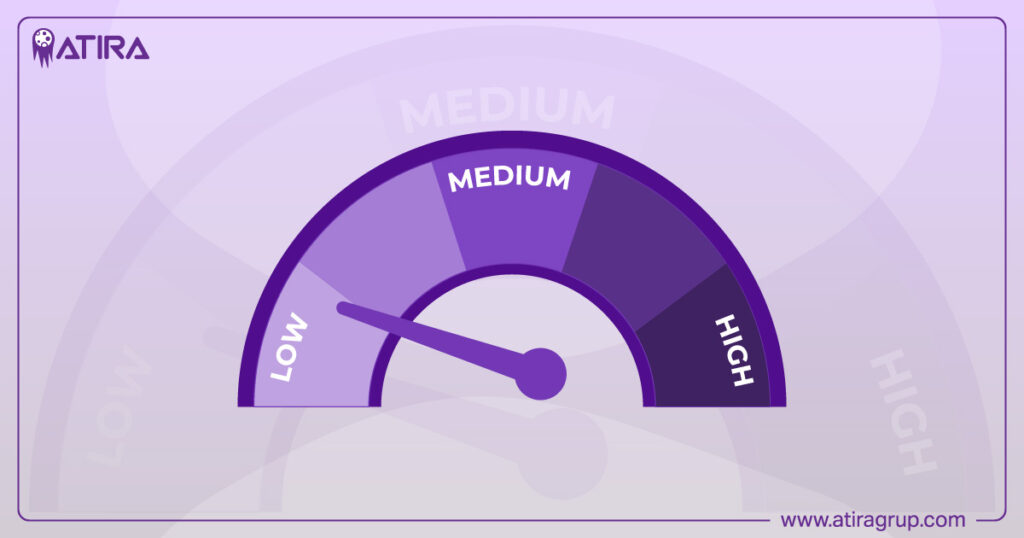
This is especially helpful for pages that contain many images. It minimizes the initial load time and enhances the overall performance of the page. Lazy loading ensures that your website loads quickly and efficiently, enhancing user experience and SEO.
When implementing lazy loading, ensure that images likely to be immediately visible upon page load are not deferred.
Utilize tools like the IntersectionObserver API or built-in browser capabilities to enhance the effectiveness of lazy loading. These tools help ensure that lazily loaded content becomes accessible as the user scrolls and enters the viewport.
Each lazy-loaded image should be assigned a unique, persistent URL to facilitate proper indexing by search engines. Testing the lazy loading implementation is crucial to ensure all content is properly loaded and indexed by search engines. Applying lazy loading only to images below the fold optimizes your website’s loading speed and improves SEO performance.
Creating an Image Sitemap
An image sitemap helps search engines efficiently index images on a website, improving their chances of appearing in search results. Image sitemaps can significantly improve visibility in image search results, which may lead to increased website traffic.
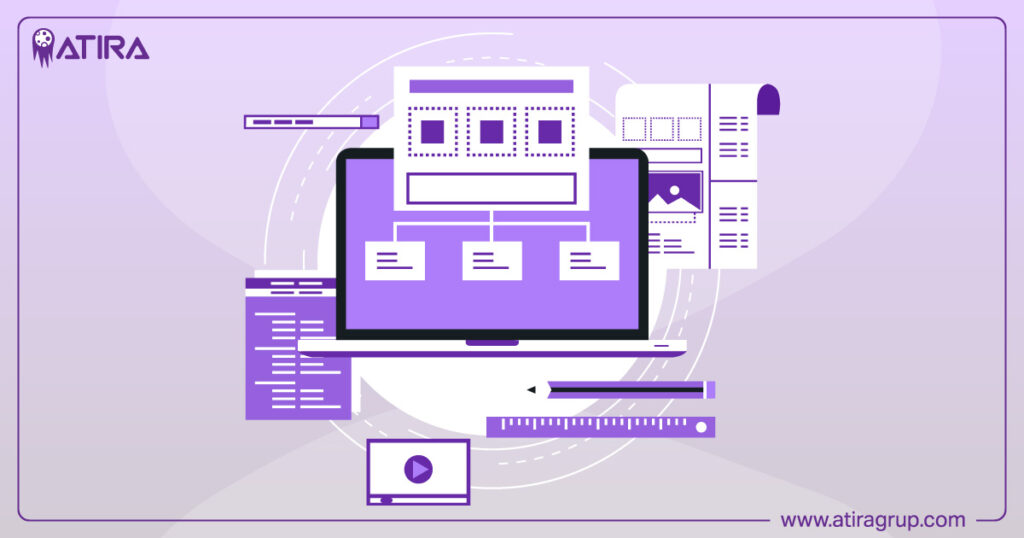
This is particularly beneficial for websites with a heavy reliance on visuals, such as e-commerce platforms and portfolios.
An image sitemap enhances the indexing of visuals by providing detailed information about each image, such as its URL and relevant attributes. Including comprehensive details such as captions and titles can facilitate better search engine understanding and indexing.
Regularly updating an image sitemap is crucial for maintaining accurate indexing by search engines.
Creating and maintaining an image sitemap ensures your website’s images are properly indexed and easily discoverable by search engines. This can lead to improved search engine visibility and increased traffic to your site.
Using Structured Data for Images
Including structured data significantly boosts the chances of an image being featured prominently in search results. Structured data facilitates the categorization of images, enhancing their discoverability by search engines. Using the correct structured data type is essential for eligibility in displaying rich results in Google Images.
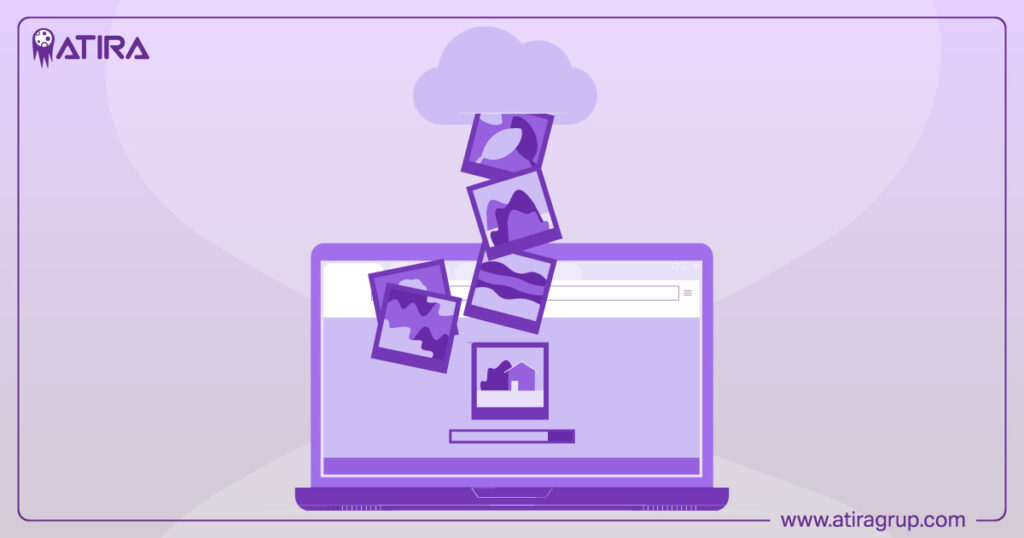
Implementing structured data can lead to additional features like badges for images in search results. The ImageObject schema markup is a structured data format for providing detailed information about images, such as their URL, title, and description.
This helps search engines better understand the image context, which can help in delivering more relevant search results.
Structured data, also known as schema markup, enhances user interaction with images and can improve article visibility in Google Discover.
By incorporating structured data into your image SEO strategy, you can improve the visibility and performance of your website’s images in search results.
Utilizing Responsive Images
Using responsive images helps maintain quality across various device sizes. Responsive design enhances the overall experience for users accessing the website on various device types. The <picture> element can group multiple image sources, allowing browsers to select the best image based on device capabilities.
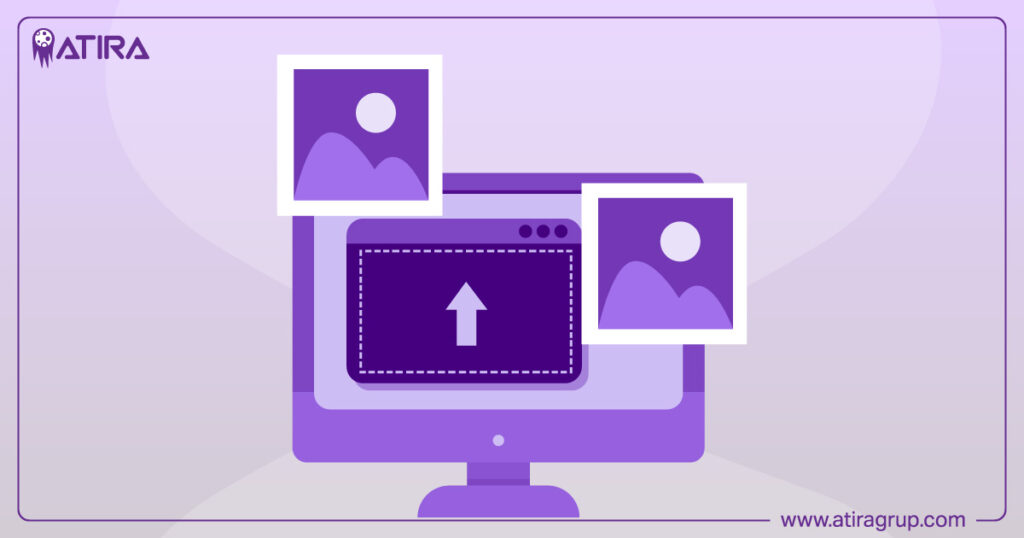
The srcset and sizes attributes enable images to be responsive and scale according to device size and resolution. Specifying a fallback image is crucial for ensuring compatibility with browsers that do not support responsive attributes. The sizes attribute indicates the intended display width of the image. It is used for various viewport sizes.
Providing images in multiple formats can improve loading speeds and ensure compatibility with various browsers.
Responsive image scaling minimizes loading times by keeping images appropriately sized. Utilizing responsive images to resize images improves your website’s load times, user experience, and SEO performance.
Summary
In summary, optimizing images for SEO is a multifaceted process that involves choosing the right image formats, writing effective alt text, compressing images, and more.
By following the tips outlined in this guide, you can significantly improve your website’s visibility, user experience, and overall performance.
Implementing these strategies will not only enhance your SEO efforts but also ensure that your website’s images are accessible, high-quality, and fast-loading.
Start optimizing your images today and see the difference it can make in your search engine rankings and user engagement.
Read more articles:
Understanding Image File Formats: A Quick Guide for Every Need
Creating A Strong Brand Image: Key Elements & Practical Tips
Frequently Asked Questions
What is the best image format for SEO?
The best image format for SEO is WebP, as it combines efficient compression with high-quality visuals, enhancing web performance. JPEG and PNG also have their uses, with JPEG suited for photographs and PNG for transparent images.
How can I write effective alt text for my images?
To write effective alt text, ensure it is specific, contextual, and concise, ideally under 125 characters. Describe the image content accurately while incorporating relevant SEO keywords appropriately.
Why is image compression important for SEO?
Image compression is crucial for SEO because it reduces file sizes, leading to faster page load times, which enhances user experience and can improve search engine rankings. Ultimately, optimizing images can significantly contribute to better overall SEO performance.
What is an image sitemap and why do I need one?
An image sitemap enhances search engine indexing of your website’s images, thereby increasing their visibility in search results. This is especially crucial for visually-oriented websites seeking to attract more traffic.
How do responsive images benefit my website’s SEO?
Responsive images enhance your website’s SEO by improving load times and user experience through proper sizing for various devices. Utilizing attributes like srcset and sizes helps images adapt based on device specifications, ultimately leading to improved search engine rankings.