Keywords match types on Google Ads are used to control how closely the search terms used by users must match your keywords to trigger your ads.
Table of Contents
There are three different match types available for Google Ads keywords:
Broad Match
This is the default match type for keywords. It will trigger your ad to show for searches that include any words in your keyword phrase, in any order, and possibly including other words.
For example, if your broad match keyword is “women’s shoes,” your ad may show for searches like “red women’s sneakers” or “cheap women’s shoes.”
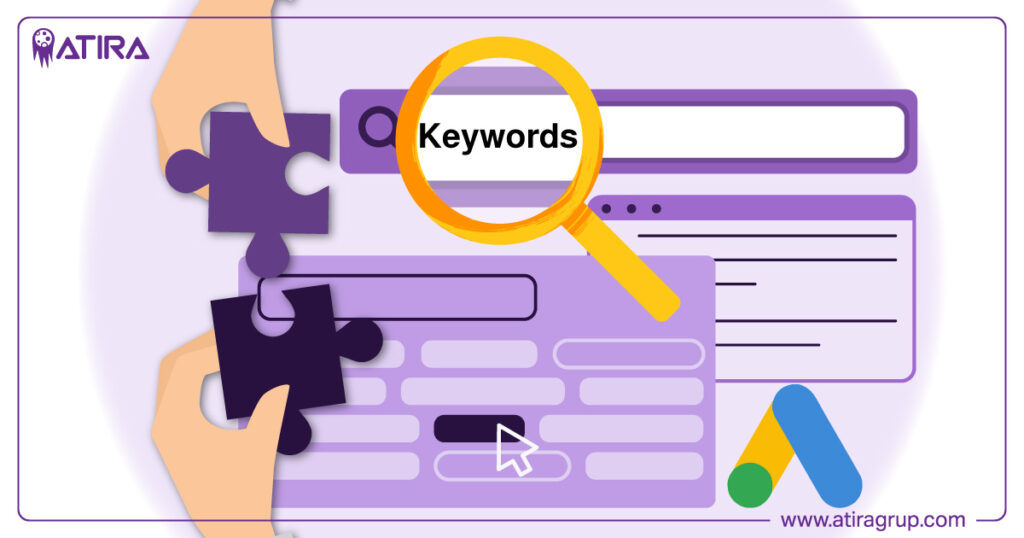
Broad Match Modifier
This match type allows you to indicate that certain words within your keyword phrase must be included in a user’s search query for your ad to show. Add a plus sign (+) before the relevant word or words in your keyword phrase to add a broad match modifier.
For example, if your broad match modifier keyword is “+women’s +shoes,” your ad may show for searches like “women’s shoes on sale” or “women’s shoes size 8.”
Phrase Match
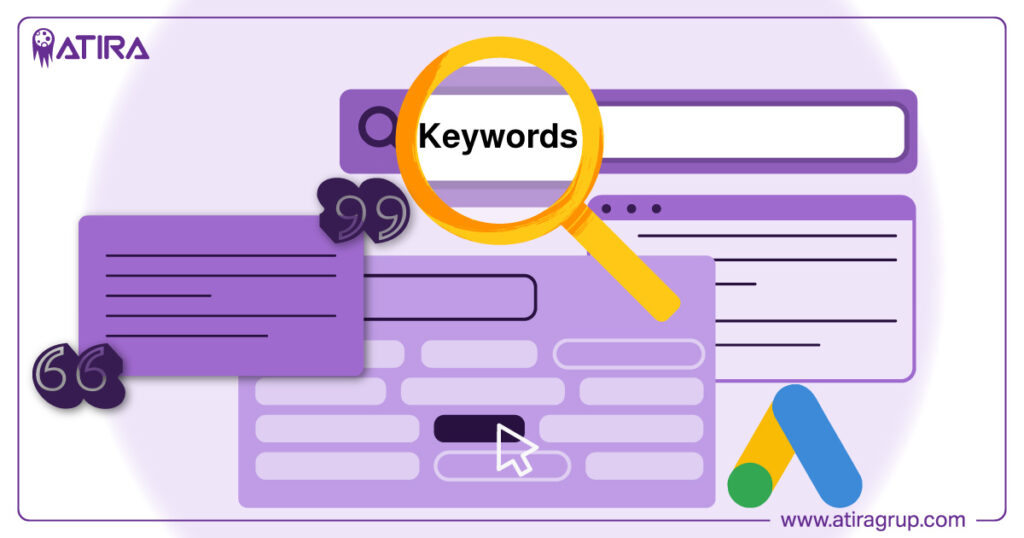
This match type allows you to show your ad only for searches that include your keyword phrase in the exact order you specify. To use phrase match, enclose your keyword phrase in quotation marks.
For example, if your phrase match keyword is “women’s shoes,” your ad may show for searches like “buy women’s shoes” or “women’s shoes online.”
Exact Match
This match type allows you to show your ad only for searches that match your keyword phrase, with no additional words before, after, or between.
Please make sure to enclose your keyword phrase in square brackets [] to use an exact match. For example, if your exact match keyword is “[women’s shoes],” your ad may show only for searches for “women’s shoes” and not for “women’s boots” or “women’s running shoes.”
By selecting the appropriate match type for your keywords, you can control how broadly or narrowly your ads will be shown to potential customers in Google search results.
What are Search Terms?
A search term on Google Ads is the exact word or phrase a user enters into the search bar. Therefore, when a user enters a search term that matches one of your keywords, your ad may appear in the search results.
Search terms are different from keywords. Keywords are the words or phrases you select to trigger your ads, while search terms are the words or phrases that users type into Google.
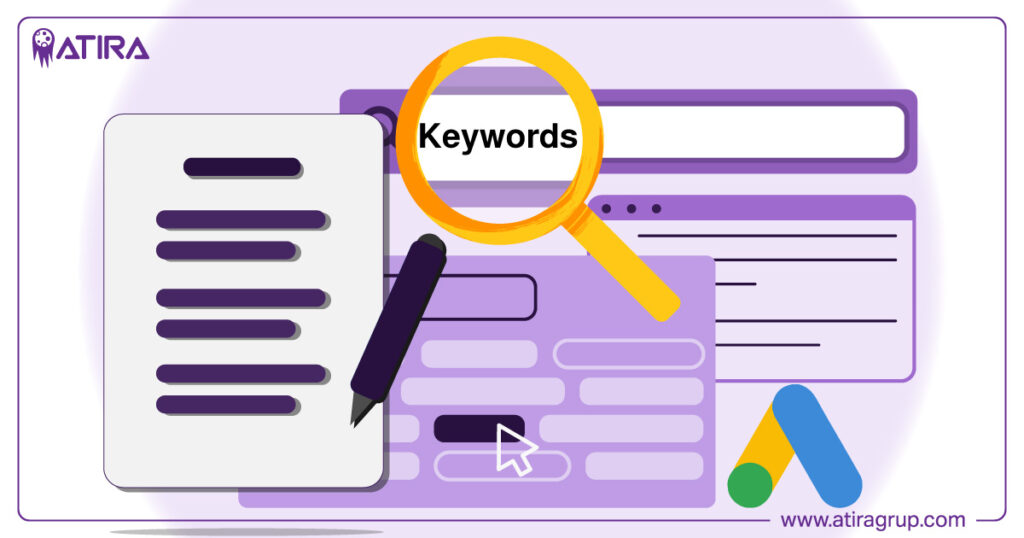
The search terms report in Google Ads allows you to see the search terms that triggered your ads and how they performed, including the number of clicks, impressions, and conversions.
Reviewing your search terms report, you can identify which search terms drive the most valuable traffic to your website and optimize your ads and keywords accordingly.
You can also use negative keywords to exclude search terms that are not relevant to your business, which can help you to reduce wasted ad spend and improve the overall effectiveness of your Google Ads campaigns.
You can read more about Search Terms.
What are Negative Keywords?
Negative keywords on Google Ads are a type of keyword that allows you to prevent your ads from showing for particular search terms that are not relevant to your product or service.
By excluding these negative keywords, you can improve the relevance of your ads and reduce the likelihood of your ads appearing for irrelevant searches, saving you money and improving your campaigns’ overall performance.
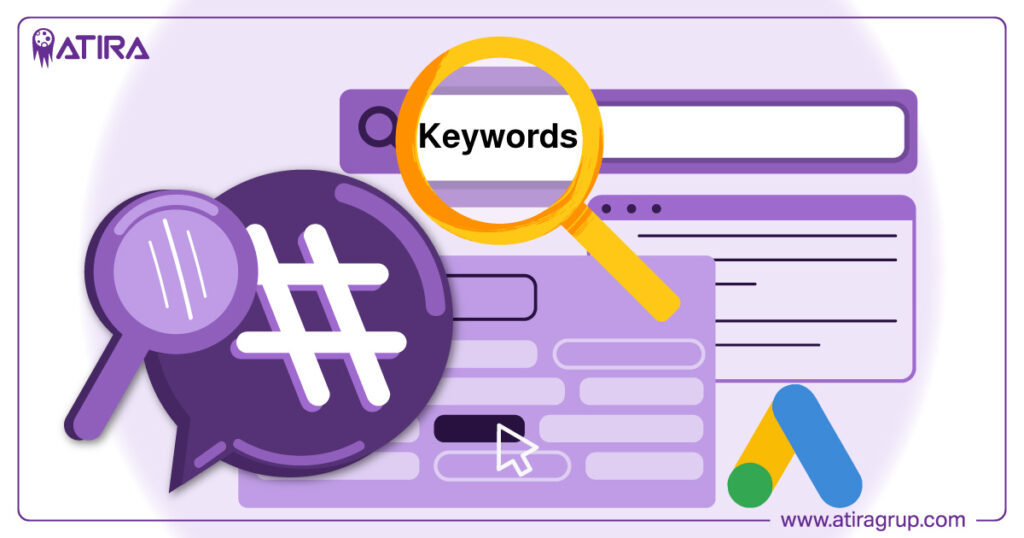
For example, suppose you sell luxury watches. In that case, you may want to exclude negative keywords like “cheap watches” or “casual watches” to ensure that your ads are only shown to users searching for high-end, luxury timepieces.
Similarly, suppose you are a dentist who specializes in cosmetic dentistry. In that case, you may exclude negative keywords like “pediatric dentistry” or “orthodontics” to avoid showing your ads to users not looking for your specific services.
To add negative keywords to your Google Ads campaigns, you can go to your campaign’s “Negative Keywords” section and enter the words or phrases you want to exclude. You can add negative keywords at the campaign level, which will apply to all ad groups within that campaign, or at the ad group level, which will only apply to the ad group where you add them.
By using negative keywords, you can help ensure that your ads are shown to the right audience, which can improve your click-through rates, conversion rates, and return on ad spend.
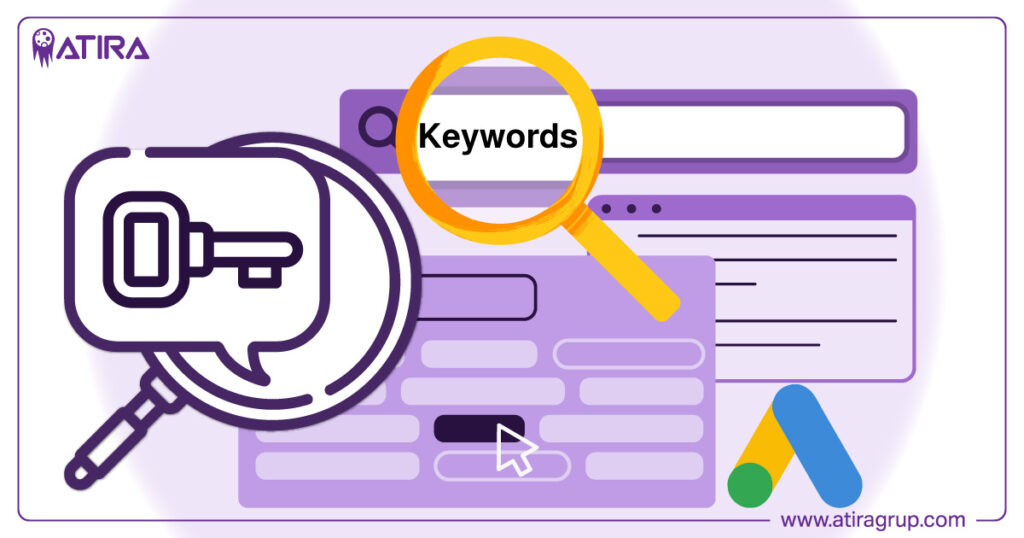
Keywords Types for Organic Search
Keywords are also crucial for organic search engine optimization because they help search engines understand the content.
Here are some of the different types of keywords that can be used for organic search: Head keywords, Long-tail keywords, Branded keywords, Geo-targeted keywords, and Semantic keywords.
You can read this article about Keywords Types in Google Organic Search for a more detailed understanding.
Conclusion, Keywords Match Types on Google Ads
Understanding keyword match types is essential for optimizing your Google Ads campaigns and achieving your advertising goals.
By using different match types (broad match, phrase match, and exact match) you can control how closely user search queries need to align with your keywords to trigger your ads.
This allows you to balance reach and relevance, ensuring your ads appear to the right audience while minimizing wasted spend on irrelevant clicks.
Selecting the appropriate keyword match types can help you manage your ad budget more effectively, improve your click-through rate (CTR), and enhance conversion rates.
Regularly reviewing and refining your keyword strategy, along with using negative keywords to filter out unwanted traffic, will further improve your campaign performance.
The key to success with Google Ads is to test, analyze, and adjust your keyword match types based on your campaign goals and performance data.
By doing so, you can maximize the return on your ad spend and drive meaningful results for your business.


