Google Analytics is essential for understanding user interactions on your website and apps. With Google Analytics 4 (GA4), you get deeper insights into user behavior, traffic sources, and conversions. This article will guide you through setting up GA4, exploring its key features, and using its data to optimize your business.
Key Takeaways
- Google Analytics 4 (GA4) shifts focus from individual sessions to user journeys, providing deeper insights into user behavior and engagement.
- Key features of GA4 include User Behavior Tracking, an Event-Based Model, and Custom Dimensions, enhancing data analysis and reporting capabilities.
- Integrating GA4 with tools like Google Ads and Google Search Console allows businesses to optimize marketing performance and gain a comprehensive understanding of customer interactions.
Table of Contents
Understanding Google Analytics
Google Analytics 4 (GA4) is a powerful web analytics tool designed for tracking user interactions on websites and mobile applications. Unlike its predecessor, Universal Analytics, GA4 adopts a user-centric approach, focusing on the entire customer journey rather than individual sessions. This shift allows businesses to gain deeper insights into user behaviors, navigational patterns, and overall engagement levels. These insights enable businesses to make informed decisions that enhance performance and growth.
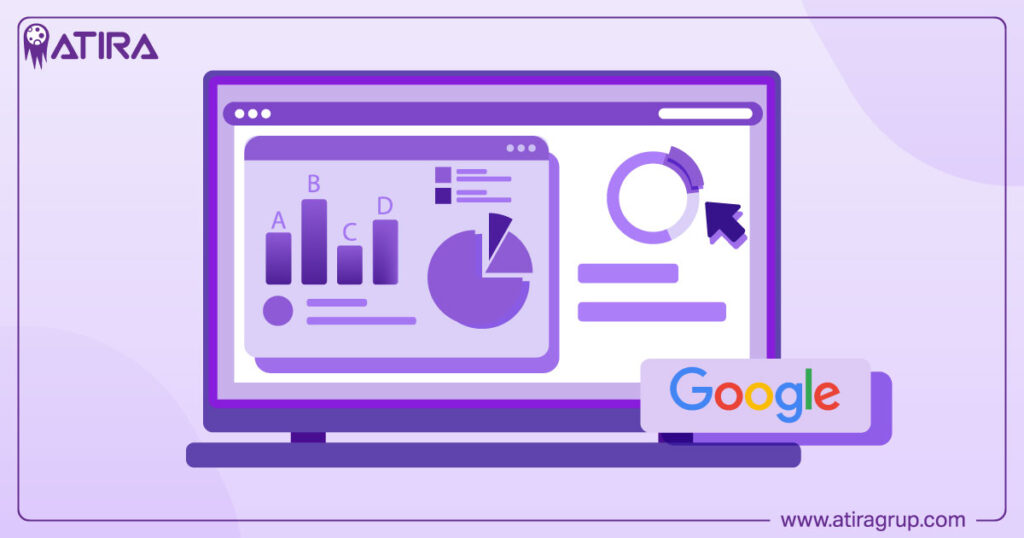
GA4’s capabilities extend beyond traditional analytics. It provides valuable data about traffic sources, user actions, and conversions, which are crucial for future planning and performance assessment.
The engagement section in GA4 highlights how users interact with different elements of your website and app, offering actionable insights to improve user experiences. With these comprehensive insights, business owners, data analysts, SEO professionals, and digital marketing strategists can better understand their audience and optimize their strategies for maximum impact.
Key Features of Google Analytics
Google Analytics 4 is packed with features that provide actionable insights into user behavior and marketing performance. From tracking user interactions to leveraging Google’s AI for predictive insights, GA4 offers a comprehensive view of the customer journey.

Key features include User Behavior Tracking, an Event-Based Model, and Custom Dimensions and Metrics, each of which enhances the depth of data analysis and reporting capabilities with new features.
User Behavior Tracking
User behavior tracking in GA4 is a game-changer for understanding how users engage with your website or app. By assigning an anonymized unique User ID, GA4 can connect interactions across multiple devices, providing a holistic view of the customer journey.
The Pages and Screens reports offer detailed insights into user interactions with specific content, highlighting engagement levels and their impact on overall user experience. This actionable data can guide enhancements to your platform, ensuring a seamless and engaging user experience.
Event-Based Model
GA4’s event-based model focuses on tracking user actions rather than individual visitors, making it ideal for a future without cookies. This model allows for more detailed analysis of user behavior, providing insights into actions such as clicks, video plays, and purchases. Understanding these interactions allows businesses to gauge user intent and create more accurate customer personas.
One of the standout features of GA4 is its cross-device and cross-platform tracking capabilities. This means that user interactions are seamlessly monitored across different devices and platforms, offering a unified view of the user journey with apps.
The Exploration features in GA4 further enhance data analysis by allowing users to segment and combine data to create custom reports based on specific user interactions.
Custom Dimensions and Metrics
Custom dimensions and metrics in GA4 enable businesses to tailor data collection according to their specific needs. Customizing these dimensions and metrics allows businesses to collect data that accurately reflects their goals and objectives. This customization enhances the insights gained from Google Analytics, allowing for more precise and relevant data tracking.
Setting Up Google Analytics
Setting up Google Analytics 4 is a straightforward process that involves creating an account, adding a property, and installing the tracking code. Each step is crucial for ensuring accurate data collection and analysis.
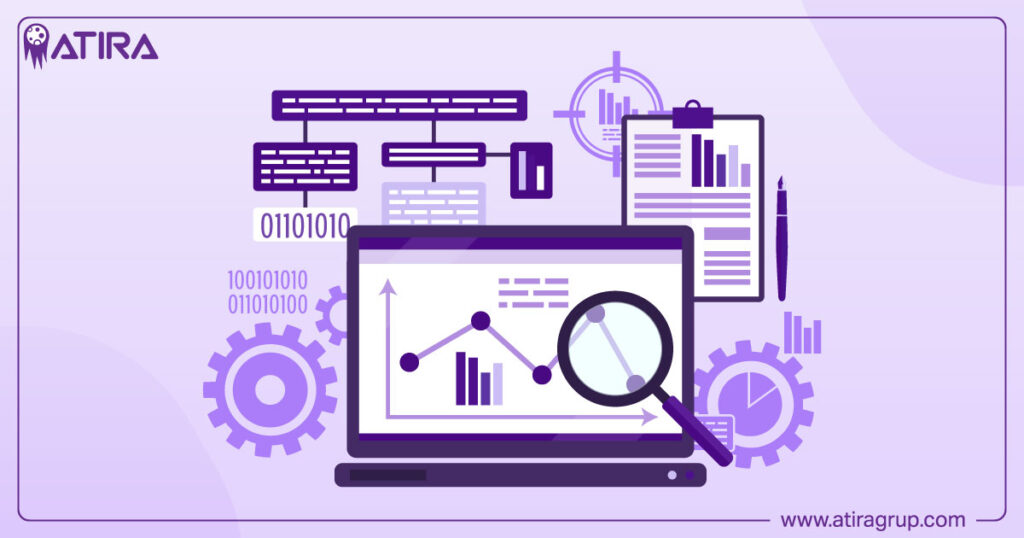
A proper setup unlocks GA4’s full potential, offering comprehensive insights into user behavior and marketing performance, leading to a complete understanding of performance.
Creating an Account
Create a Google Analytics account by visiting the Google Marketing Platform and sign in. Provide a name for your business or website and configure the desired data-sharing options.
Properly configuring user permissions ensures team members can access necessary data for analysis and reporting, maintaining data security and facilitating effective teamwork.
Adding a Property
When adding a property in GA4, choose an objective that aligns with your business goals to tailor data collection. Set the reporting time zone and currency to ensure accurate data representation.
After setting up data streams, GA4 aggregates data from multiple platforms, providing unified insights into user interactions. Enhanced measurement options can be left on to automatically collect additional data, simplifying the setup process.
Installing the Tracking Code
Installing the tracking code connects your website to GA4, a critical step. Manual installation requires placing the GA4 code correctly on your website; it should go immediately after the opening <head> tag in the HTML to avoid data collection issues.
Proper setup is crucial for accurate data recording and analysis.
Enhancing Your Marketing Efforts with Google Analytics
Google Analytics 4 offers powerful tools to enhance your marketing efforts. Analyzing campaign performance, understanding traffic acquisition, and tracking conversions help businesses optimize their marketing strategies for better results. Each of these aspects provides valuable insights into how users interact with your marketing initiatives, allowing for data-driven decisions that improve overall performance.

Analyzing Campaign Performance
GA4’s powerful tracking capabilities allow businesses to analyze the effectiveness of their marketing campaigns and revenue. The Advertising Workspace helps understand the ROI of media spend across different channels, facilitating budget allocation and evaluation of attribution models.
Granular ecommerce analytics provide insights into customer shopping behavior, allowing for optimization of inventory and merchandising strategies.
Traffic Acquisition Insights
Traffic acquisition analysis in GA4 helps businesses understand how users arrive at their site for each session. The Acquisition Overview provides detailed insights into traffic channels, user engagement, and the effectiveness of marketing efforts.
By understanding consumer journeys across various channels, businesses can optimize their marketing strategies to attract and retain users.
Conversion Tracking
In GA4, conversions are tracked based on events designated as conversions, such as form submissions and purchases. The Conversions section displays the total number of conversions for the selected date range, providing insights into marketing performance.
Data-driven attribution models help marketers allocate resources more effectively by analyzing touchpoints across the customer journey.
Leveraging Google Analytics Reports
Google Analytics 4 offers a variety of reports that help analyze traffic patterns, user actions, and engagement levels. These reports provide actionable insights that can inform marketing strategies and improve overall performance, including trends.

Key reports include Real-Time Reports, Audience Reports, and Acquisition Reports, each offering unique insights into different aspects of user behavior and site performance.
Real-Time Reports
Real-time reports in GA4 provide immediate insights into current user activity on your website. These reports help:
- Verify if the tracking code is functioning correctly, offering immediate feedback on data collection.
- Reveal the number of visitors at a specific time when hovering over a bar on the chart in Google Analytics.
- Help you monitor user engagement in real-time.
Audience Reports
Audience reports offer detailed insights into user demographics, interests, and behavior patterns. These reports can inform targeted marketing strategies by identifying specific user segments that engage with your content. Understanding these patterns helps optimize marketing efforts to better cater to your audience’s needs and preferences.
Acquisition Reports
Acquisition reports provide a comprehensive overview of the various channels through which users arrive at your website. These reports help you understand how users are finding your site and which channels are most effective.
Customizing the Traffic Acquisition report in GA4 allows you to adjust dimensions and set ‘Session source/medium’ as default, optimizing your insights into user acquisition.
Integrating Google Analytics with Other Tools
Integrating Google Analytics with other tools enhances data analysis and streamlines marketing efforts. By linking GA4 with:
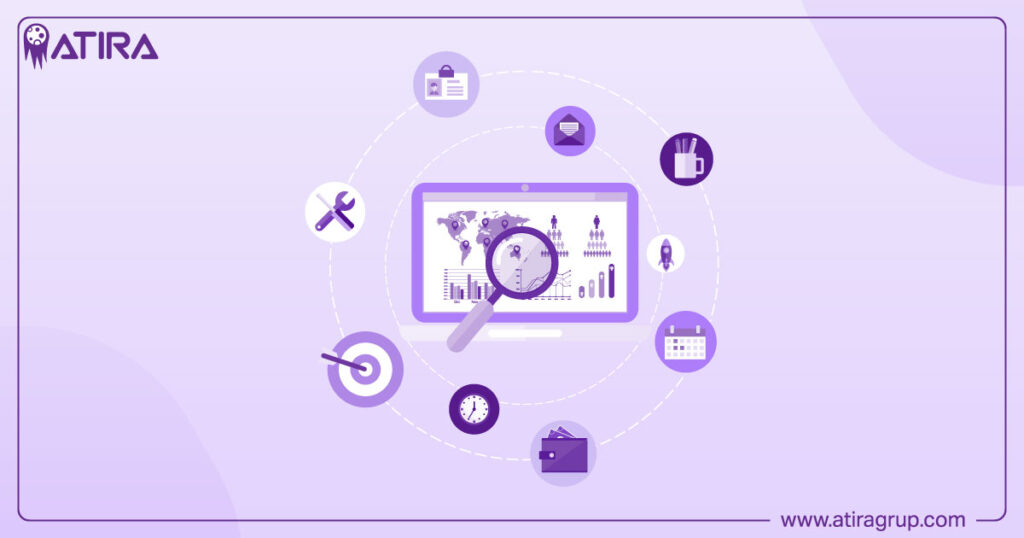
- Google Ads
- Google Search Console
- Google Tag Manager businesses can gain deeper insights and make data-driven decisions that optimize marketing performance.
Each of these integrations provides unique benefits that contribute to a complete view of customer interactions through an interface.
Google Ads Integration
Linking Google Ads with GA4 allows users to view how marketing interactions influence conversions and key site actions. This integration provides a better understanding of the customer journey from ad click to conversion, helping businesses optimize their search ads spend and marketing strategies.
Google Search Console Integration
Integrating Google Search Console with GA4 helps track performance and understand user search queries behaviors. This integration enables tracking of user engagement with landing pages derived from organic search, providing valuable insights into your SEO strategy.
Google Tag Manager
Google Tag Manager simplifies the process of managing and deploying marketing tags without requiring code changes. This tool allows marketers to set up triggers and variables that control when and how tags are fired, streamlining the deployment process and reducing reliance on developers.
The ease of managing multiple tags in one place enhances the effectiveness of tracking marketing efforts.
Advanced Tips for Using Google Analytics
Advanced tips for using GA4 include customizing dashboards, using segments, and understanding attribution modeling. These tips help businesses optimize content, fine-tune marketing strategies, and build effective funnels, providing deeper insights that drive performance.

Customizing Dashboards
Personalized dashboards in Google Analytics can be tailored to showcase metrics that matter most to your business. By focusing on specific metrics and dimensions, custom dashboards improve data visibility and help you track progress towards your business goals.
This level of customization ensures that the data you see is relevant and actionable, driving better decision-making.
Using Segments
Segments in Google Analytics enable targeted analysis by isolating specific user groups based on defined criteria. Custom segments allow deeper analysis of user behavior by providing insights into specific subsets of your audience, such as those who have made purchases or interacted with particular site content.
This targeted approach provides a more nuanced understanding of different segments within your audience, enhancing your marketing strategies.
Attribution Modeling
Google Analytics provides various attribution models to help assess how different marketing channels contribute to conversions. By clarifying how different channels contribute to conversions, attribution modeling allows for optimized budget allocation and more effective marketing strategies.
Understanding these models helps businesses make informed decisions that maximize their return on investment.
Common Errors and Troubleshooting
Even with the best setup, common errors and troubleshooting are part of using GA4. Addressing data discrepancies, tracking code issues, and managing permissions and access are crucial for maintaining data accuracy and security.
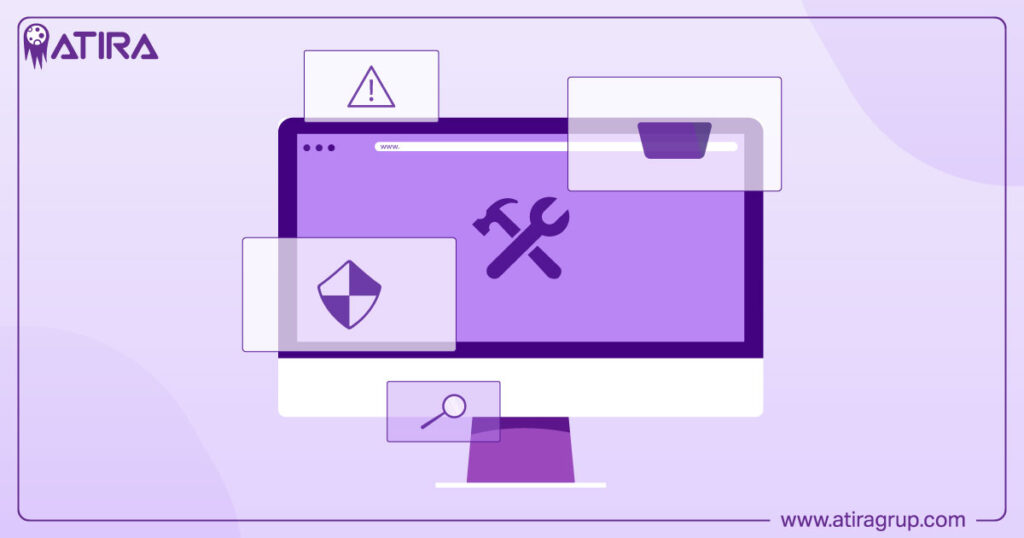
Being aware of these common challenges ensures smoother operation and more reliable data insights, allowing you to discover valuable solutions.
Data Discrepancies
Data discrepancies in Google Analytics can arise from filters applied to views, which may exclude certain traffic data. Ensuring that filters are correctly configured helps maintain a more complete picture of user interactions.
Regularly reviewing and adjusting filters can minimize discrepancies and improve the accuracy of your data.
Tracking Code Issues
Proper placement of the Google tag is essential for accurate data collection. Key points to consider are:
- The tag should be placed immediately after the opening <head> tag in the HTML.
- Issues with the tracking code can lead to missing data or inaccurate reporting.
- It’s crucial to verify that the code is correctly installed and functioning.
Avoiding the simultaneous use of Google Tag Manager and the Google tag can also prevent data overcounting.
Permissions and Access
User permissions in Google Analytics are crucial for data security and effective teamwork. Different permission levels, such as ‘Read & Analyze’ and ‘Edit’, determine who can view and modify data. Regularly reviewing and adjusting access levels according to changing team roles and project needs ensures that insights are effectively utilized while maintaining data integrity.
Clear communication and established protocols for data sharing enhance collaboration and decision-making.
Summary
Mastering Google Analytics 4 is essential for businesses looking to leverage data insights for growth. From understanding user behavior to optimizing marketing efforts and addressing common errors, GA4 provides a comprehensive toolkit for data-driven decision-making. By integrating GA4 with other tools and utilizing advanced features, businesses can gain deeper insights and improve their overall performance. Embrace the power of GA4 to transform your data into actionable insights and drive your business forward.
Read more:
Mastering Google Analytics and the Tag Manager for Better Data Insights
Google Tag Manager Variables: Complete Guide to GTM Variable Types
Frequently Asked Questions
What is the main difference between Google Analytics 4 and Universal Analytics?
The main difference between Google Analytics 4 and Universal Analytics is that GA4 emphasizes a user-centric approach, focusing on the complete customer journey instead of individual sessions, thus offering more profound insights into user behavior.
How can I track conversions in Google Analytics 4?
To track conversions in Google Analytics 4, you must designate specific events—like form submissions and purchases—as conversions within the platform. This will enable you to monitor and analyze these key actions effectively.
What are the benefits of integrating Google Ads with GA4?
Integrating Google Ads with GA4 enables precise tracking of marketing interactions and their impact on conversions, ultimately optimizing ad spend and enhancing marketing strategies. This integration provides valuable insights for better decision-making.
How do I create a custom dashboard in GA4?
To create a custom dashboard in GA4, define the specific metrics and dimensions that align with your business goals, ensuring improved data visibility and informed decision-making. This targeted approach allows for a more tailored analysis of your performance.
What are common causes of data discrepancies in GA4?
Data discrepancies in GA4 often result from filters applied to views, which can exclude certain traffic data and compromise data accuracy. It is essential to review these filters to ensure complete and reliable data.


