In today’s competitive business landscape, Choosing a CRM That Prioritizes Ease of Use Over Complex Features is crucial.
Table of Contents
Many businesses fall into the trap of choosing complex CRM systems with numerous features they may not need, which can hinder user adoption. Instead, opting for a CRM solution that prioritizes ease of use over intricate functionalities can be more beneficial.
This article explores why choosing a CRM that focuses on simplicity can be the key to improving customer satisfaction, enhancing business operations, and driving sales growth.
Understanding the Importance of Customer Relationship Management
Customer relationship management is a strategy for managing a company’s interactions with current and potential customers.
A CRM system allows businesses to organize customer data, streamline processes, and improve customer service, ultimately enhancing business growth. One key feature of CRM systems is sales force automation, which helps manage sales activities and track customer interactions.
When choosing a CRM, companies must consider how the system will support their sales team, marketing campaigns, and customer service teams.
Definition and Common Use Cases of CRM
A Customer Relationship Management (CRM) system is a technology solution designed to help businesses manage and analyze customer interactions and data throughout the customer lifecycle.
By leveraging a CRM system, companies can build stronger customer relationships, enhance customer satisfaction, and drive business growth.
Everyday use cases of CRM systems include:
Sales Force Automation: CRM systems empower sales teams to manage leads, opportunities, and customer interactions efficiently. They provide valuable insights into sales performance and customer behavior, enabling sales teams to close deals more effectively.
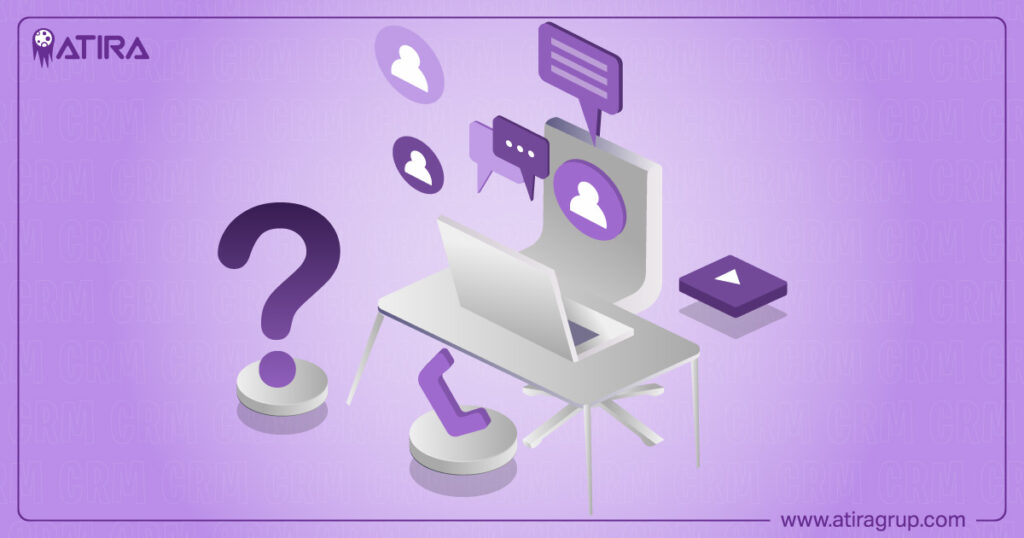
Marketing Automation: CRM systems assist marketing teams in automating and personalizing marketing campaigns. They track the effectiveness of marketing efforts, helping businesses tailor their strategies to meet customer needs and preferences.
Customer Service and Support: CRM systems enable teams to manage inquiries, issues, and feedback seamlessly. Businesses can enhance customer satisfaction and loyalty by providing personalized support and solutions.
Contact Management: CRM systems offer robust contact management tools, allowing businesses to maintain accurate customer information, track interactions, and manage relationships. This centralized view of the customer ensures that all departments access up-to-date information, improving coordination and service delivery.
Why Prioritize Ease of Use in a CRM Solution?
A CRM that prioritizes ease of use enables businesses to implement the system quickly and train staff with minimal effort. This is especially important for companies with smaller teams or limited technical expertise.
An easy-to-use CRM tool can increase user adoption, encourage consistent use across the organization, and help the sales and marketing teams focus on core tasks, such as managing customer relationships and closing deals.
The Risks of Overly Complex CRM Systems
Many CRM vendors offer systems with extensive features like advanced analytics, sales automation, and integration capabilities. While these functionalities may seem appealing, they can complicate sales and slow business operations.
When a CRM solution is too complex, employees may need help to use it effectively, leading to wasted time, reduced sales performance, and potential customer dissatisfaction.
Key Factors to Consider When Choosing a CRM That Focuses on Ease of Use
Choosing a CRM system should be based on a company’s needs rather than selecting a solution with the most features.
Below are vital factors to consider when selecting an easy-to-use CRM:
User-Friendly Interface
A CRM with a user-friendly interface ensures that employees can navigate the system quickly. A clean and intuitive layout allows quick access to essential features like contact management, customer information, and reporting capabilities.
Prioritizing a simple design over an overly feature-rich interface can help improve workflow automation and task management across the business.
Integration Capabilities with Existing Tools
CRM software should integrate seamlessly with other business tools, such as accounting software, email marketing platforms, and sales automation tools.
This integration simplifies business processes and ensures data flows smoothly between different departments. A CRM that can connect with other business tools without requiring extensive configuration helps businesses save time and avoid frustration.

Sales Pipeline Management
An easy-to-use CRM system should provide straightforward sales pipeline management features. It should allow sales teams to track leads, monitor customer interactions, and update the sales status quickly.
Effective sales pipeline management helps sales teams maintain a clear overview of each prospect’s position in the sales process, improving lead management and closing more deals.
Mobile Access for On-the-Go Management
Modern businesses require CRM solutions that offer mobile access, allowing sales and marketing teams to manage customer relationships even while on the go.
Mobile-friendly CRM systems provide flexibility and ensure customer data is always accessible, improving responsiveness and supporting sales growth. When choosing a CRM, mobile access should be a key feature to consider.
Reporting and Analytics
Although ease of use should be a priority, basic reporting and analytics functionalities are essential for evaluating business performance.
A good CRM solution should provide simple, customizable reports that allow businesses to gain insights into customer behavior, sales performance, and the effectiveness of marketing campaigns. Avoid CRMs with overly complex analytics that may overwhelm users.
Budget and Total Cost of Ownership
When choosing a CRM system, it’s crucial to consider the budget and total cost of ownership.
The cost of a CRM system can vary significantly based on the vendor, deployment method, and required features. Here are some key factors to evaluate:
- Licensing Fees: The cost of licensing the CRM software can be a one-time payment or an ongoing subscription. Businesses should assess their budget and choose a licensing model that aligns with their financial capabilities.
- Implementation Costs: Implementing a CRM system often involves consulting fees, customization costs, and training expenses. It’s essential to factor these costs to ensure a smooth and successful deployment.
- Maintenance and Support Costs: Ongoing maintenance and support are critical for the long-term success of a CRM system. This includes subscription fees, support costs, and upgrade expenses, which should be considered when evaluating the total cost of ownership.
- Integration Costs: Integrating the CRM system with other business tools and applications can incur additional costs. This may include API fees, customization costs, and integration expenses necessary for seamless data flow and process automation.
Scalability and Customization
Scalability and customization are vital considerations when choosing a CRM system. A scalable CRM can grow with your business, accommodating increasing volumes of customer data and interactions.
Customization ensures the CRM can be tailored to meet your business needs, providing customers with a unique and personalized experience.
Key factors to consider include:
- Scalability: Ensure the CRM system can handle growing customer data and interactions. It should be capable of scaling to meet the needs of your expanding business without compromising performance.
- Customization: The CRM system should offer customization options tailored to your business processes and requirements. This includes modifying workflows, fields, and interfaces to align with your unique needs.
- Flexibility: A flexible CRM system can adapt to changing business needs and requirements. It should integrate easily with other business systems and applications, ensuring seamless data flow and process automation.
Integration Capabilities
Integration capabilities are essential for a CRM system, enabling it to connect with other business tools and applications.
A CRM that integrates well can provide a single view of the customer, streamline business processes, and enhance customer satisfaction.
Consider the following factors when evaluating integration capabilities:
- API Integration: The CRM system should support API integration, allowing it to connect with other systems and applications. This ensures data can be shared and synchronized seamlessly across platforms.
- Pre-Built Integrations: Look for CRM systems that offer pre-built integrations with popular business tools and applications. This can save time and reduce the complexity of setting up integrations.
- Custom Integration: The CRM system should allow custom integrations to meet specific business needs. This flexibility ensures the CRM can connect with unique or proprietary systems.
- Data Synchronization: Real-time data synchronization is crucial for maintaining accurate and up-to-date system information. The CRM should support seamless data synchronization to ensure consistency and reliability.
Benefits of Choosing an Easy-to-Use CRM System
Opting for a CRM system that prioritizes ease of use offers several benefits for businesses, including:
Improved User Adoption Across the Organization
A CRM with a simple interface encourages employees to use the system consistently. When all team members are comfortable using the CRM, data quality improves, and the sales and marketing teams can work more cohesively to achieve business goals.
An easy-to-use CRM is especially beneficial for small businesses or those without dedicated IT support.
Streamlined Business Operations
Choosing a CRM that integrates well with existing tools and provides a straightforward user experience allows smoother business operations.
Employees can manage customer data, automate tasks, and monitor sales processes more efficiently, reducing administrative overhead and freeing up time for strategic activities.
Additionally, task management features within the CRM can further streamline workflows and enhance productivity.
Enhanced Customer Satisfaction
With a CRM system that focuses on ease of use, customer service teams can quickly access customer information and respond to inquiries promptly.
This leads to better customer interactions and higher customer satisfaction. Furthermore, a simplified CRM solution enables businesses to implement targeted marketing campaigns based on customer data insights, resulting in more personalized experiences.
Cost-Effectiveness
Complex CRM solutions with advanced features may come with higher costs, which may not be justifiable for businesses that only need some extra functionalities.
An easy-to-use CRM system is often more affordable and provides all the necessary tools to manage customer relationships effectively without breaking the bank.
How to Choose the Right CRM Software
The CRM selection process can be challenging, but focusing on ease of use can help narrow the options. Here’s how businesses can choose the right CRM software that prioritizes simplicity:
Identify Business Needs
Before selecting a CRM, businesses should assess their specific needs. This includes evaluating current sales processes, customer service workflows, and marketing strategies.
Understanding these requirements can help identify the essential features needed in a CRM solution.
Evaluate CRM Vendors Based on User Experience
When choosing a CRM, businesses should research vendors that offer user-friendly solutions. Reviewing products and conducting product demos can provide insights into ease of use and overall user experience.
Choosing a CRM vendor that prioritizes customer support and offers training resources is essential to help employees get the most out of the system.
Prioritize Integration Capabilities
The right CRM software should integrate with existing business tools. When evaluating CRM solutions, it is crucial to check their integration capabilities with other platforms, such as accounting software, email marketing tools, and analytics systems.
Seamless integration helps improve data accuracy and streamline business processes.
Test the CRM’s Mobile Access Features
The CRM solution should offer a reliable mobile version to support modern business needs. Businesses should test the mobile access features to ensure that the CRM tool provides a consistent user experience across devices.
Mobile access is essential for sales teams that manage customer relationships on the go.
Consider the Scalability of the CRM Solution
While ease of use is essential, businesses should ensure that the chosen CRM solution can scale with their growth.
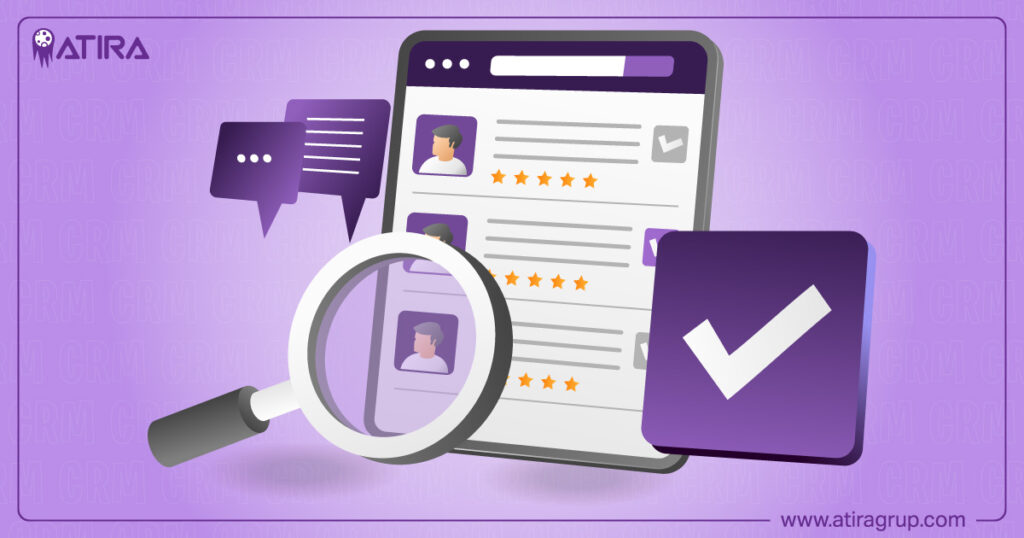
As the business expands, the CRM system should be able to accommodate increasing amounts of customer data, additional users, and more complex sales processes.
The Role of Ease of Use in Enhancing Business Processes
Ease of use plays a significant role in simplifying business processes. With a user-friendly CRM solution, teams can automate tasks, manage customer relationships, and access customer data with minimal effort.
This improves operational efficiency and supports targeted marketing campaigns and sales automation efforts.
For example, sales teams can benefit from simplified lead management features that allow them to focus on high-priority prospects.
Customer service teams can quickly use intuitive interfaces to resolve customer issues, while marketing teams can leverage the CRM’s straightforward reporting capabilities to analyze customer data and optimize campaigns.
Key Features to Look for in an Easy-to-Use CRM Solution
While keeping the focus on simplicity, some essential features should still be considered when selecting a CRM solution:
- Contact Management
A sound CRM system should offer easy-to-use contact management tools. These include tracking customer interactions, updating contact information, and segmenting customer data.
- Task Management and Workflow Automation
Task management features help teams stay organized and ensure that all customer-related activities are completed on time.
Workflow automation can automate repetitive tasks, such as follow-up emails or data entry, saving time and reducing manual errors.
- Analytics and Reporting
Basic reporting capabilities are necessary to monitor business performance and identify trends. Please look for a CRM solution that offers customizable reports and simple analytics tools that can be used to gain insights without needing any more technical skills.
- Data Security
An easy-to-use CRM should still prioritize data security. The system must have strong encryption, access controls, and compliance with data protection regulations to ensure that customer information is safeguarded.

Successfully Implementing a CRM
Implementing a CRM system requires careful planning, execution, and ongoing support. Here are some best practices to ensure a smooth and effective implementation:
- Define Clear Goals and Objectives: Clearly define the CRM implementation’s goals and objectives. Ensure all stakeholders are aligned and understand the expected outcomes.
- Choose the Right CRM System: Select a CRM system that meets your business’s needs and provides the necessary features and functionality. Consider ease of use, scalability, and integration capabilities.
- Plan for Data Migration: Develop a comprehensive plan for migrating customer data from existing systems to the new CRM. Ensure data accuracy and completeness during the migration process.
- Provide Training and Support: Offer training and support to users to ensure they can effectively use the CRM system. This includes initial training sessions and ongoing support to address issues or questions.
- Monitor and Evaluate: Continuously monitor and evaluate the effectiveness of the CRM system. Gather user feedback and make necessary adjustments to improve performance and user satisfaction.
Managing Customer Data with a CRM
A CRM system can help businesses manage customer data effectively, providing a single view of the customer and enabling personalized interactions. Here are some best practices for managing customer data with a CRM:
- Collect and Store Customer Data: Collect and store customer data in a centralized database. Ensure the data is accurate, up-to-date, and accessible to relevant team members.
- Segment and Analyze Customer Data: Segment and analyze customer data to gain insights into customer behavior and preferences. Use these insights to inform marketing strategies and sales efforts.
- Use Customer Data to Personalize Interactions: Leverage customer data to personalize interactions and provide targeted marketing and sales efforts. This can enhance customer satisfaction and loyalty.
- Ensure Data Security and Compliance: Prioritize data security and compliance with relevant regulations and laws. Implement strong encryption, access controls, and data protection measures to safeguard customer information.
By following these best practices, businesses can effectively manage customer data, improve customer interactions, and drive business growth with a CRM system.
Avoiding Common Pitfalls When Choosing a CRM
To ensure a successful CRM implementation, businesses should avoid the following common mistakes:
- Overlooking Employee Training Needs
Even if a CRM is user-friendly, employees may still require training to make the most of its features. Investing in training can help ensure a smooth transition and higher user adoption.
- Focusing Too Much on Features
Businesses should avoid choosing a CRM solution solely based on its feature set. Instead, focus on selecting a system that meets the company’s current needs while offering the flexibility to grow.
- Ignoring Customer Support Quality
The quality of customer support the CRM vendor provides is crucial for successful implementation. Choose a CRM vendor known for responsive and helpful support, which can make a significant difference in overcoming any issues.
Conclusion: Choosing a CRM That Prioritizes Ease of Use
Selecting the appropriate CRM software goes beyond just picking a tool with sophisticated features. By emphasizing ease of use and prioritizing user experience, businesses can boost user adoption, streamline their operations, and improve customer service.
Whether managing customer relationships, automating tasks, or analyzing customer data, an easy-to-use CRM solution can support business growth without overwhelming employees with unnecessary complexity.
To achieve effective customer relationship management, businesses should choose a CRM system that offers a user-friendly interface, integrates with existing tools, and supports mobile access.
With the right CRM solution, companies can simplify their sales processes and improve customer satisfaction.
Also read: 5 Features of Simple CRMs That Make Them Perfect for Busy Entrepreneurs.
Atira Space is Simple and Easy CRM

Frequently Asked Questions (FAQ) About Choosing a CRM That Prioritizes Ease of Use
1. Why should businesses prioritize ease of use when choosing a CRM system?
Prioritizing ease of use ensures that all employees can quickly learn to use the CRM, leading to higher user adoption and consistent data entry across the organization. It reduces the time spent on training and helps teams focus on core activities like managing customer relationships, improving customer satisfaction, and closing sales. A user-friendly CRM can also streamline business processes and minimize the risk of errors.
2. What features should a user-friendly CRM solution have?
A user-friendly CRM should include features like an intuitive interface, seamless integration capabilities with existing tools, simple sales pipeline management, mobile access, and basic reporting and analytics functionalities. It should support task management, workflow automation, and contact management without overwhelming users with complex features.
3. How does a CRM focusing on ease of use support business growth?
An easy-to-use CRM helps teams work more efficiently by simplifying lead management, sales processes, and customer service workflows. This enables businesses to focus on growth strategies rather than dealing with technical issues or cumbersome processes. Additionally, better data management and reporting capabilities can help companies gain insights into customer behavior, leading to more targeted marketing and improved sales performance.
4. What are the potential drawbacks of choosing a complex CRM solution with many advanced features?
While complex CRM systems may offer numerous features, they often come with a steep learning curve and require more time for employee training. The additional functionalities can be overwhelming, leading to low user adoption and potentially complicating the sales process. Sometimes, businesses may pay for features they don’t need, increasing costs without gaining real benefits.
5. Can a simple CRM still provide valuable reporting and analytics?
Yes, even simple CRMs can offer valuable reporting and analytics. While they may have limited data capabilities compared to more advanced systems, they typically provide essential insights that are easy to understand and actionable. For most small—to medium-sized businesses, these essential reporting tools are sufficient to monitor sales performance, customer behavior, and marketing campaign effectiveness.
6. Is integration capability important when choosing an easy-to-use CRM?
Integration capability is crucial, even for a user-friendly CRM. A CRM should work seamlessly with other business tools, such as accounting software, marketing automation platforms, and communication tools. This ensures data flows smoothly across different departments, improving overall business operations and reducing manual data entry.
7. How can businesses ensure that all team members use the chosen CRM consistently?
To ensure consistent use, businesses should involve team members in the CRM selection process, prioritize ease of use, provide adequate training, and choose a vendor with solid customer support. It’s also helpful to implement the CRM gradually, focusing on the most critical features first and providing incentives for employees who consistently use the system correctly.
8. Should small businesses choose a CRM approach different from larger enterprises?
Small businesses may benefit more from an easy-to-use CRM with essential features than a complex enterprise-level system. The focus should be on finding a solution that addresses the business’s needs, such as contact management, sales automation, and reporting. Larger enterprises might require more customization and advanced functionalities, but small companies can achieve significant growth with more straightforward solutions.
9. How important is mobile access in a CRM system?
Mobile access is essential in today’s business environment, especially for sales teams managing customer relationships while on the go. A CRM with robust mobile capabilities ensures that customer data is always accessible and enables employees to update information, follow up with leads, and manage tasks from anywhere.
10. What role does data security play in choosing an easy-to-use CRM?
Data security is vital, regardless of the CRM’s complexity. Even a user-friendly CRM must have strong data protection measures, such as encryption, secure access controls, and compliance with data privacy regulations. Ensuring data security safeguards customer information and builds trust with clients.
11. How can ease of use contribute to higher customer satisfaction?
An easy-to-use CRM allows customer service teams to access customer data and respond to inquiries efficiently and quickly. This leads to faster issue resolution, more personalized service, and better customer experiences overall. Streamlined marketing and sales processes also help businesses create more relevant marketing campaigns, enhancing customer satisfaction.
12. Can an easy-to-use CRM still support advanced sales and marketing automation?
Many easy-to-use CRMs offer automation features that simplify sales and marketing processes. These may include automated follow-ups, task reminders, email marketing integrations, and lead scoring. While these features may not be as extensive as those in more complex systems, they can still effectively improve sales processes and marketing campaign management.
13. What are some signs that a business needs to switch to a simpler CRM solution?
Signs that a business may need to switch to a more straightforward CRM solution include low user adoption, frequent user complaints about the system’s complexity, difficulties with integration, high maintenance costs, and challenges in training new employees. If the CRM system is not supporting the business’s growth or requires excessive effort to perform basic tasks, a more straightforward solution may be more effective.
14. How does an easy-to-use CRM affect the CRM selection process?
Choosing a CRM with ease of use in mind simplifies the CRM selection process because the focus is on finding a solution that meets essential business needs without overcomplicating workflows. It reduces the number of options to consider and allows businesses to prioritize vendors with a reputation for providing intuitive and user-friendly CRM tools.
15. Is it necessary to involve the entire team in choosing a CRM?
Involving the entire team is beneficial because it ensures that the CRM solution meets the needs of different departments, such as sales, marketing, and customer service. Employee feedback can help identify pain points and must-have features, leading to a more informed decision. Additionally, involving employees in the selection process increases the likelihood of higher user adoption.


