In today’s competitive landscape, having the correct customer relationship management (CRM) software is essential for businesses to grow and maintain strong customer relationships.
CRM software helps companies to manage customer interactions, track customer data, and automate various marketing, sales, and service processes.
Table of Contents
With numerous CRM tools available, understanding the most crucial CRM features can help you select the best CRM software for your company. Choosing the right CRM solution can significantly impact how well your business builds and maintains meaningful customer relationships.
This article will explore the top CRM features every business should look for to improve efficiency, drive business growth, and enhance customer satisfaction.
1. Contact Management
Contact management is one of the most crucial CRM features. A CRM system should enable businesses to efficiently store, organize, and manage customer information and contact records. This is the foundation of any CRM solution and is vital in improving customer communication.
Having a central place to track customer data ensures that sales and marketing teams can easily access relevant information, helping to improve customer relationships and streamline communication.
A sound contact management system also allows businesses to segment customers effectively, ensuring targeted communication.
Contact management functionality helps keep all customer interactions in one place, providing team members with a complete view of each customer’s life cycle. This holistic view is essential for understanding customer needs, anticipating problems, and delivering personalized service.
2. Lead Management and Sales Pipeline
Effective lead management ensures that potential customers are nurtured throughout the sales funnel. Lead management is critical to understanding the quality of leads, tracking their journey, and providing timely follow-up.
CRM software should offer robust lead management tools to help you track leads, assign them to sales reps, and monitor progress through the sales pipeline. This ensures no opportunity is lost due to a lack of follow-up or improper tracking.
A CRM system with pipeline management features allows sales teams to understand where leads are in the sales process, helping sales managers make informed decisions to move leads toward a successful close. This feature is critical for optimizing sales performance and forecasting future sales.
3. Task Management and Workflow Automation
Task management and workflow automation are essential CRM features that help automate repetitive tasks, saving sales and marketing professionals valuable time.
CRM software with task management features allows users to schedule reminders, assign tasks, and set deadlines to ensure all critical activities are completed on time.
A CRM system that allows you to set up automated workflows ensures that tasks such as follow-up emails, reminders, and data entry are completed without manual intervention. Workflow automation also helps ensure consistency in customer communication.
Workflow automation improves business efficiency and frees team members to focus on higher-value activities contributing to business growth. With workflow automation, businesses can improve productivity while maintaining personalized customer communication.
4. Marketing Automation
A dedicated CRM software should include marketing automation capabilities to streamline marketing efforts. Marketing automation helps reduce manual workload and effectively targets marketing campaigns.
Marketing automation allows marketing teams to manage marketing campaigns, create targeted marketing strategies, and nurture potential customers throughout their customer life cycle.
With marketing automation, businesses can ensure that the right message reaches the right audience at the right time.
From email marketing to social media campaigns, CRM tools with marketing automation can help businesses improve efficiency and drive customer satisfaction. Automated marketing workflows help maintain consistent engagement with prospects and customers, leading to higher conversion rates.
5. Sales Automation
Sales automation is another crucial CRM feature that helps sales teams optimize their sales processes. By automating repetitive sales tasks, such as sending follow-up messages, tracking customer interactions, and scheduling meetings, sales reps can focus on building relationships and closing deals.
Sales automation ensures no lead falls through the cracks, helping improve customer satisfaction and future sales. CRM systems with sales automation capabilities also offer sales teams valuable insights into customer behavior, enabling them to tailor their sales approaches to meet customer needs.
Sales automation tools help sales managers track team performance, identify bottlenecks, and implement strategies to improve productivity. Ultimately, sales automation can lead to shorter sales cycles and more successful sales outcomes.
6. Reporting and Analytics Capabilities
Creating custom reports and analyzing customer data is a vital CRM feature. Reporting and analytics capabilities allow businesses to make data-driven decisions to improve performance.
CRM reports provide insights into sales data, customer interactions, and the effectiveness of marketing campaigns. By analyzing CRM data, sales managers and marketing teams can identify trends, track performance, and make data-driven decisions to optimize their strategies.
With the right analytics tools, businesses can better understand their customer base and adapt their marketing strategies accordingly.
Reporting features are essential for understanding customer behavior, improving customer satisfaction, and driving business growth.
CRM systems that provide advanced reporting and analytics help businesses track key performance indicators (KPIs) and measure the impact of marketing and sales efforts.
7. Integration with Third-Party Tools
A CRM platform should offer third-party integrations with other business tools, such as email marketing software, social media platforms, accounting software, and document management tools.
Integrations help streamline business operations by ensuring all customer data is updated and accessible across all systems.
Integrating your CRM system with existing tools can help improve business efficiency by ensuring all data flows seamlessly across different departments.
Third-party integrations are essential for creating a unified view of customer information and streamlining business processes. This improves collaboration between marketing, sales, and customer service teams.
8. Mobile CRM Access
In today’s fast-paced business environment, having access to CRM software on the go is essential. Mobile CRM access allows sales reps and marketing professionals to view customer information, update contact records, and manage tasks from anywhere.
Mobile access ensures the team is always connected and promptly responds to customer needs.
A mobile CRM ensures that team members are always connected, enabling them to respond to customer needs quickly and improve customer satisfaction levels.
The best CRM software should have a user-friendly mobile CRM app that works seamlessly across different devices. Mobile CRM solutions enhance productivity by enabling on-the-go data access and customer engagement.
9. Task and Document Management
CRM systems should include task and document management features to keep track of essential documents and assign tasks to team members. Document management ensures that all relevant customer documents, such as contracts and proposals, are easily accessible.
Task management allows sales reps and marketing teams to stay organized and ensure essential activities are completed on time.
These features help improve customer relationships by managing all aspects of the customer journey. Document management also helps keep all customer-related documents well-organized, reducing the risk of losing important information.
10. Sales Forecasting
Sales forecasting is an essential feature of any CRM solution. Sales forecasting tools help sales teams predict future sales based on historical data, allowing them to make informed decisions and set realistic goals.
Accurate sales forecasting is crucial for managing inventory, allocating resources, and planning sales campaigns.
CRM software with sales forecasting capabilities enables businesses to optimize their sales processes and improve efficiency. Businesses can proactively adjust their strategies and resources by understanding future sales trends.
Sales forecasting also helps sales managers monitor the progress of their teams and ensure that targets are met. This feature allows businesses to set clear, data-driven goals, providing a roadmap for sustained growth.
11. Email Marketing and Campaign Management
Email marketing is a powerful tool for nurturing existing customers and engaging potential customers. A CRM tool with email marketing capabilities allows businesses to create and manage marketing campaigns, segment customer lists, and track campaign performance.
CRM platforms with email marketing features help marketing teams automate repetitive tasks, such as sending newsletters and follow-up emails.
This makes reaching out to customers more accessible and improves customer satisfaction. Email marketing features also allow businesses to personalize communication, ensuring customers receive relevant messages that meet their needs.
Campaign management tools help businesses track the effectiveness of their marketing efforts and optimize them to achieve better results. CRM software with email marketing features is essential for maintaining customer engagement and increasing brand loyalty.
12. Social Media Integration
Social media is an essential component of modern marketing strategies. A CRM platform that integrates with social media channels allows businesses to monitor customer interactions, track engagement, and manage marketing campaigns.
Social media integration helps marketing professionals understand customer preferences, engage with potential customers, and build stronger customer relationships. CRM software with social media capabilities can help businesses enhance their marketing strategy and improve customer satisfaction.
Integrating social media with CRM allows businesses to respond to customer inquiries and comments in real time, strengthening customer relationships.
Social media insights also allow businesses to adjust their marketing strategies based on customer feedback and engagement metrics, leading to more targeted and effective campaigns.
13. Customization and Scalability
Every business has unique needs, and a one-size-fits-all CRM may not suit everyone. Customization and scalability are crucial features that allow companies to tailor the CRM software to meet specific business requirements.
Look for a CRM platform that offers customization options. This allows you to tailor the CRM software features to your business processes. Additionally, scalability is crucial for growing businesses. The right CRM software should be able to grow with your company, offering more advanced features as your needs evolve.
Scalable CRM solutions ensure the CRM system can handle increased data, users, and complex processes as your business grows. Customization and scalability are vital for ensuring that the CRM solution continues to provide value as the company expands.
14. Customer Support and Service Management
A CRM system should also offer features for managing customer support and service requests. By tracking customer inquiries, issues, and resolutions, businesses can improve customer satisfaction and ensure existing customers receive the support they need.
CRM solutions that include customer support features can help companies respond to customer needs promptly, improving overall satisfaction and fostering loyalty. Features such as ticketing systems, knowledge bases, and automated responses make it easier for customer service teams to manage and resolve issues efficiently.
Managing customer support through CRM also helps businesses track recurring issues and implement long-term solutions, ultimately improving the quality of service and reducing customer churn.
15. Data Security
Data security is a critical aspect of any CRM platform.
A CRM solution should have robust data protection measures to safeguard customer information and ensure compliance with data privacy regulations. Features like encryption, role-based access control, and regular data backups are essential for protecting sensitive customer data.
Ensuring customer data is secure is essential for maintaining customer trust and building solid relationships. With increasing data privacy regulations, businesses must ensure that their CRM platform complies with all legal requirements, protecting the company and its customers from data breaches.
Data security also helps businesses maintain a competitive edge by protecting proprietary information and customer insights.
Top CRM Features by Business Size
As businesses grow, their CRM needs evolve. The right CRM features can help address challenges specific to different business sizes, whether small, medium, or large. Below, we’ll explore the most crucial CRM features for each business size to help you find the best fit for your company.
Top Five CRM Features for Small Businesses

Top CRM Features Every Business Should Look For
- Contact Management: Small businesses need an easy way to manage customer information. Contact management helps keep all customer data organized and accessible, making it easier for sales and marketing teams to build strong relationships.
- Task Management and Automation: Small businesses often operate with limited resources, making task management and workflow automation essential for improving efficiency and saving time. Automating repetitive tasks helps small teams focus on more strategic activities.
- Email Marketing: CRM tools offering email marketing capabilities are crucial for small businesses to reach their audience and nurture leads effectively. Automated email campaigns help small businesses communicate consistently with potential and existing customers.
- Mobile CRM Access: Small business owners and employees often need to work on the go. Mobile CRM access ensures they can update records, manage tasks, and respond to customer inquiries anytime. It also helps small businesses remain agile and responsive.
- Integration with Third-Party Tools: Integrating existing business tools such as email, accounting software, and document management systems helps streamline processes and maximize productivity. Integrations reduce the need for manual data entry and ensure a seamless flow of information.
Top Five CRM Features for Medium Businesses

Top CRM Features Every Business Should Look For
- Lead Management and Sales Pipeline: Medium-sized businesses require advanced lead management and sales pipeline features to track opportunities and nurture potential customers through the sales funnel. These features help medium businesses manage many leads and ensure timely follow-up.
- Reporting and Analytics Capabilities: Medium businesses need robust reporting and analytics tools to gain insights into their sales and marketing performance and make data-driven decisions for business growth. Customizable reports help companies to understand key metrics and adjust their strategies accordingly.
- Sales Automation: Automating repetitive sales tasks allows medium-sized businesses to optimize their sales process and improve efficiency, allowing sales reps to focus on relationship-building and closing deals. Sales automation also ensures consistency across the sales process.
- Customization and Scalability: As medium businesses grow, a CRM that can scale and be customized to meet evolving needs is essential for long-term success. Customizable CRM solutions help medium businesses tailor the software to match their unique processes and objectives.
- Social Media Integration: Social media integration is valuable for medium businesses, enhancing their marketing efforts, engaging customers, and building brand awareness. Medium companies can use social media insights to refine their marketing strategies and improve customer engagement.
Top Five CRM Features for Large Businesses

Top CRM Features Every Business Should Look For
- Sales Forecasting: Large businesses require accurate forecasting tools to predict future sales, manage inventory, and allocate resources effectively. These tools help organizations plan effectively and meet their sales targets.
- Advanced Customization: Large businesses need highly customizable CRM software to align with their complex business processes and workflows. Customization ensures that the CRM platform meets the specific requirements of different departments within the organization.
- Customer Support and Service Management: Managing customer support at scale requires a CRM system with dedicated service management features to track customer inquiries and resolve issues promptly. Service management tools help large businesses provide timely support and ensure customer satisfaction.
- Third-Party Integrations: Large enterprises often use multiple software solutions. CRM platforms that integrate seamlessly with other tools, such as ERP and marketing automation software, help create a unified view of the customer. Integrations enhance collaboration between different departments and streamline business processes.
- Data Security: Data security is critical for large businesses handling vast customer information. The CRM solution must have advanced security features to protect sensitive data and comply with data privacy regulations. Data security features help protect both customer data and proprietary business information.
Conclusion: Choose the Right CRM Software with Essential Features

Top CRM Features Every Business Should Look For
Selecting the right CRM software for your business involves understanding which features are most important for your needs.
CRM software should be tailored to the size of your business, whether you are a small business, medium-sized enterprise, or large corporation.
The best CRM software should include essential features like contact management, lead management, marketing automation, sales forecasting, reporting capabilities, and integration with third-party tools.
By carefully evaluating CRM features, businesses can ensure they select a solution that meets their specific needs and growth objectives.
Businesses can improve efficiency, drive growth, and enhance customer satisfaction by choosing a CRM system with these features. Effective CRM software can streamline operations, automate repetitive tasks, and provide valuable insights that help businesses make informed decisions.
A CRM platform that offers a combination of automation, reporting, customization, and customer support features can help businesses streamline their marketing, sales, and customer service processes.
Whether you’re a small business or a large enterprise, investing in dedicated CRM software that includes these essential features will enable you to build better customer relationships, optimize business processes, and achieve long-term success.
Read More About:
Choosing a CRM That Prioritizes Ease of Use Over Complex Features
5 Features of Simple CRMs That Make Them Perfect for Busy Entrepreneurs
ATIRA SPACE CRM
Atira Space CRM is an easy and user-friendly customer relationship management app.
Most Important 7 Frequently Asked Questions About CRM
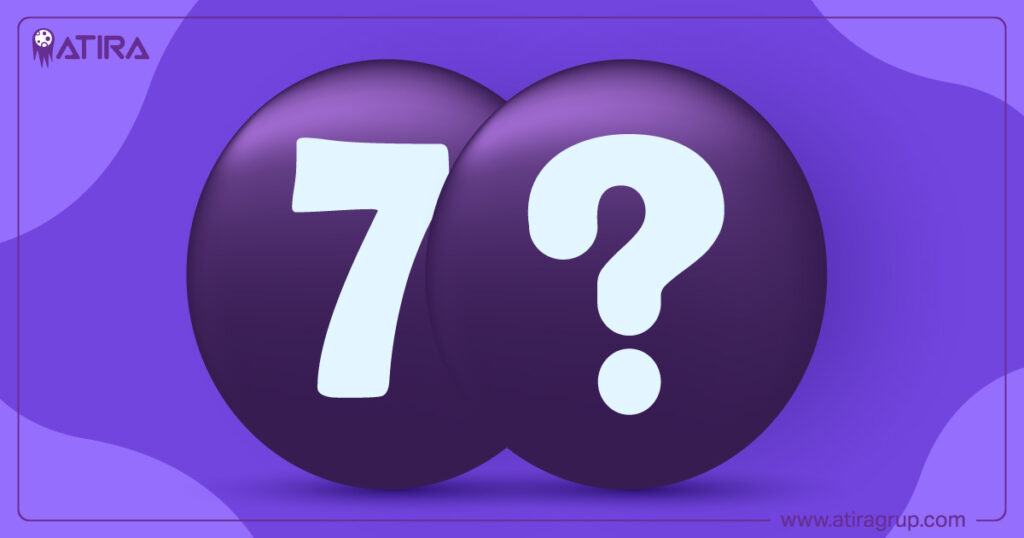
Top CRM Features Every Business Should Look For
What is CRM software, and why is it essential for businesses?
CRM software, or customer relationship management software, is a tool that helps businesses manage interactions with existing and potential customers. It is crucial because it centralizes customer data, improves communication, and enhances customer relationships, ultimately driving business growth and customer satisfaction.
What are the essential features to look for in CRM software?
Essential features include contact management, lead management, sales automation, marketing automation, task management, reporting capabilities, and integration with third-party tools. These features help improve business efficiency, enhance customer relationships, and streamline marketing and sales processes.
How can CRM software improve business efficiency?
CRM software improves business efficiency by automating repetitive tasks, centralizing customer data, and streamlining department communication. Features like workflow automation, task management, and integration with other tools help teams work more effectively and focus on high-value activities.
What are the benefits of using a CRM for small businesses?
For small businesses, CRM software offers benefits such as improved contact management, enhanced customer communication, task automation, and email marketing capabilities. It helps small companies to build stronger customer relationships, stay organized, and boost productivity.
How does CRM software help with sales forecasting?
CRM software with sales forecasting capabilities allows businesses to predict future sales based on historical data. It helps sales teams set realistic goals, manage inventory, and allocate resources effectively. Accurate sales forecasting leads to better planning and improved business outcomes.
Can CRM software integrate with other business tools?
Yes, most CRM platforms offer third-party integrations with other business tools, such as email marketing platforms, accounting software, social media, and document management systems. Integrations help create a unified view of customer information and improve overall business efficiency.
Is data security a concern when using CRM software?
Data security is a critical aspect of CRM software. A reliable CRM solution should offer robust data protection measures, including encryption and compliance with data privacy regulations, to ensure customer information is secure and to maintain customer trust.


